How to Create a Job:
Follow this tutorial to run your first job. Should you have any questions, please don't hesitate to contact us.
- Log in to your account.
- From your dashboard, select the appropriate quote from the "All Quotes" section.
- On the quote page, click "Convert to Order".
- The quote will now be converted to an "Active Job". The job also includes the "Expected Delivery Date" and will alert you as the deadline approaches.

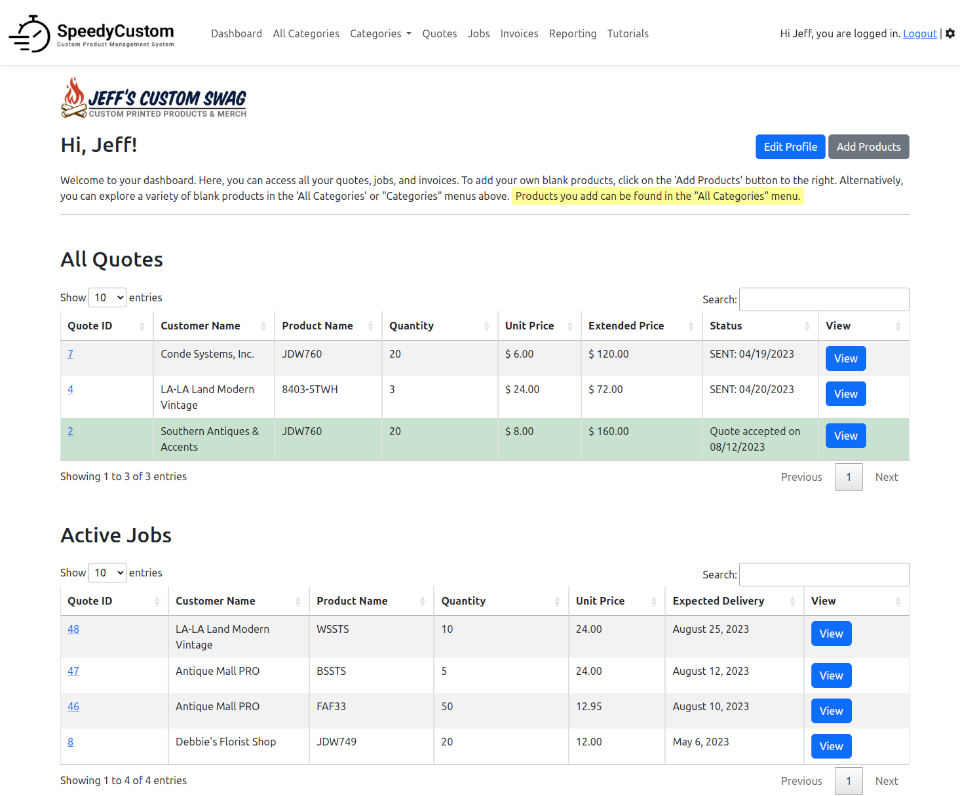
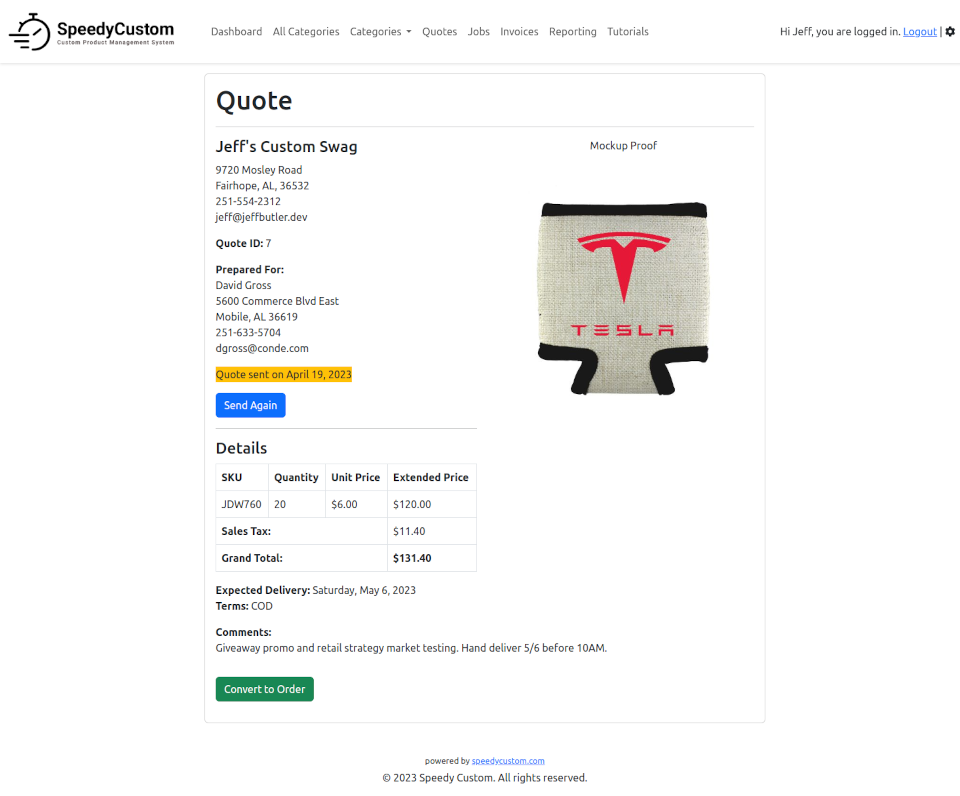

Congratulations! You've successfully created your first job.
What Now?
After creating the job, you can:
- Accept payment with just one click.
- Build more quotes.