How to Add Your Own Products:
Adding your own products is a core feature in the Speedy Custom system. Follow this tutorial to add your first product. Should you have any questions, please don't hesitate to contact us.
- Log in to your account.
- Select "All Categories" from the top menu then click "Go to my products".
- Click "Add Product" in the top right.
- Fill in the form fields with your product information.
- Create a mockup image.
- Save and download the mockup image.
- Click on "Build Quote" and fill out the form with the appropriate information..
- Click "Build Quote" again.

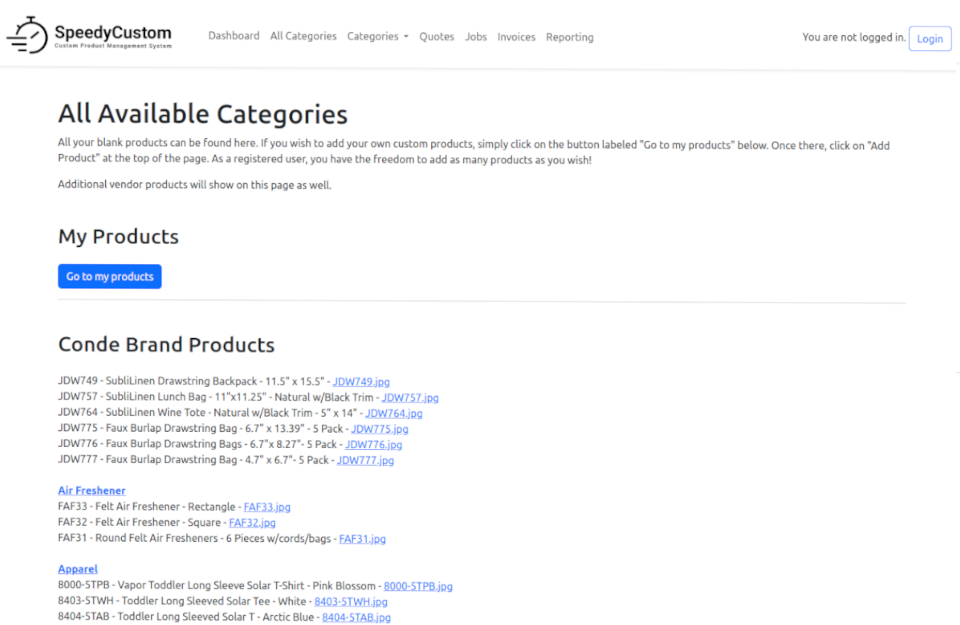
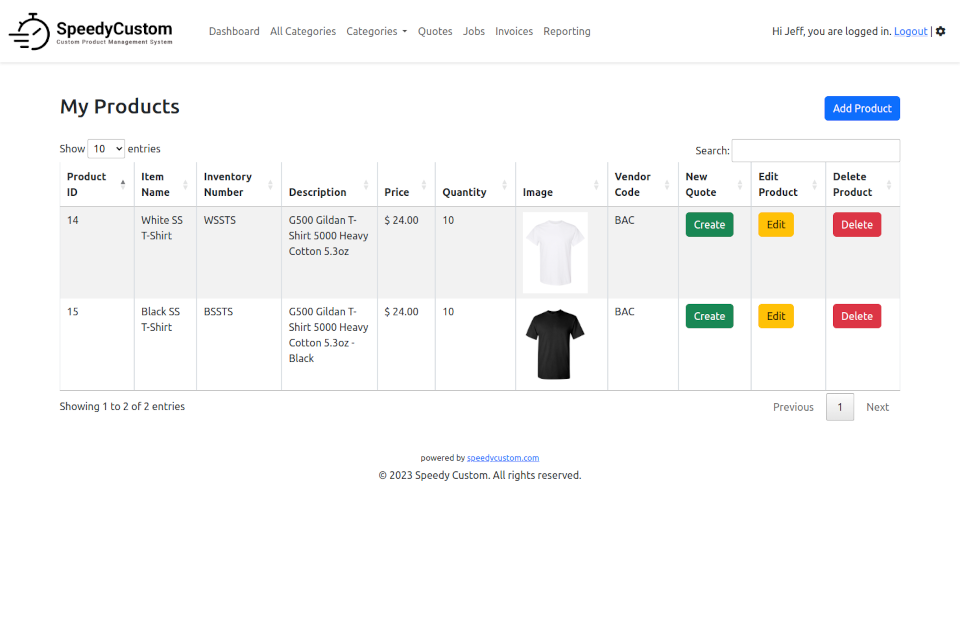
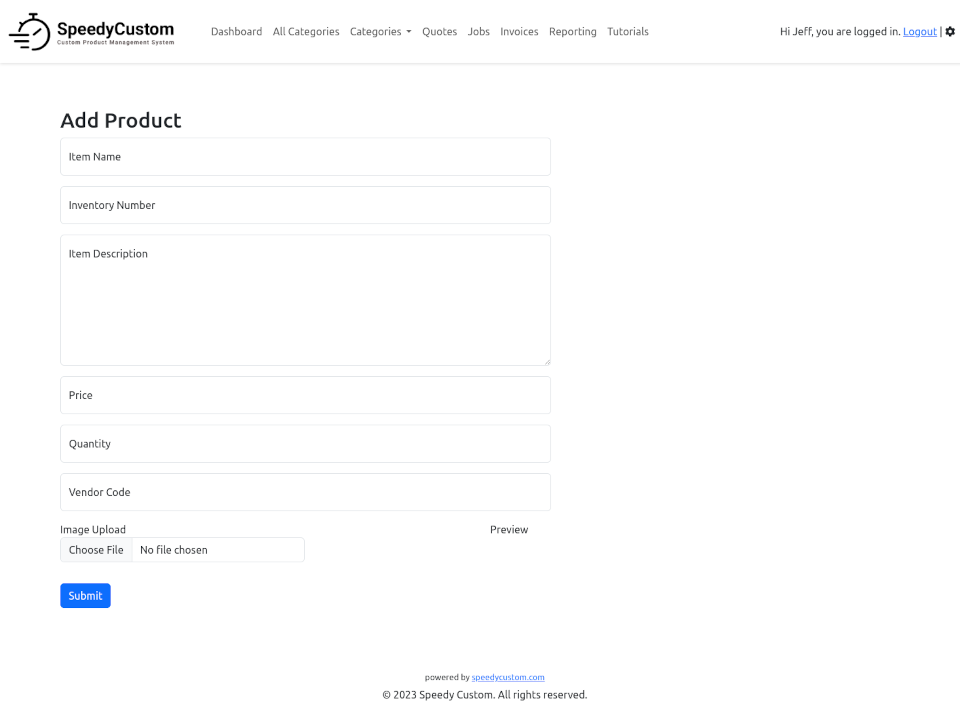
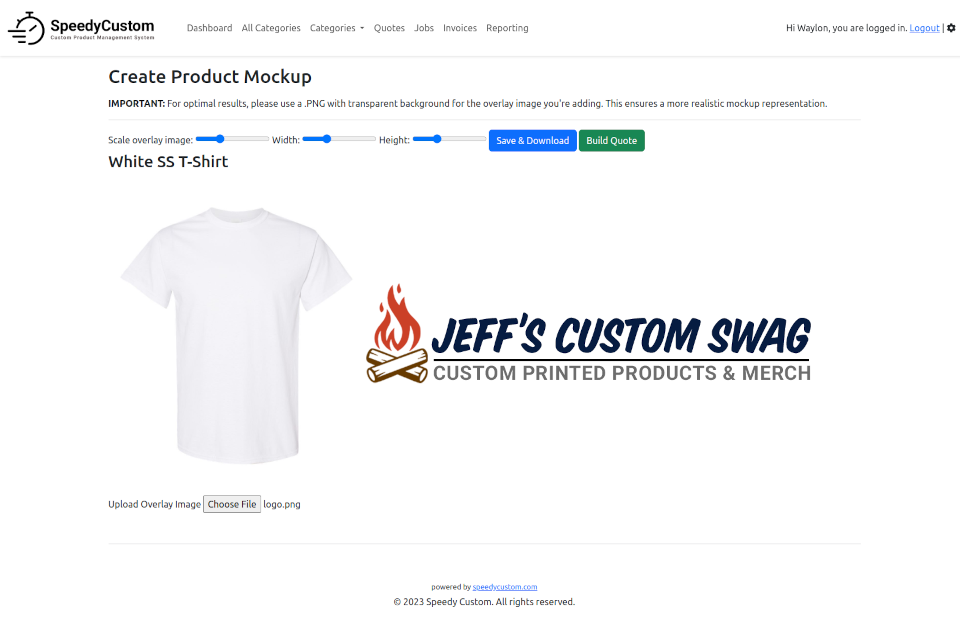
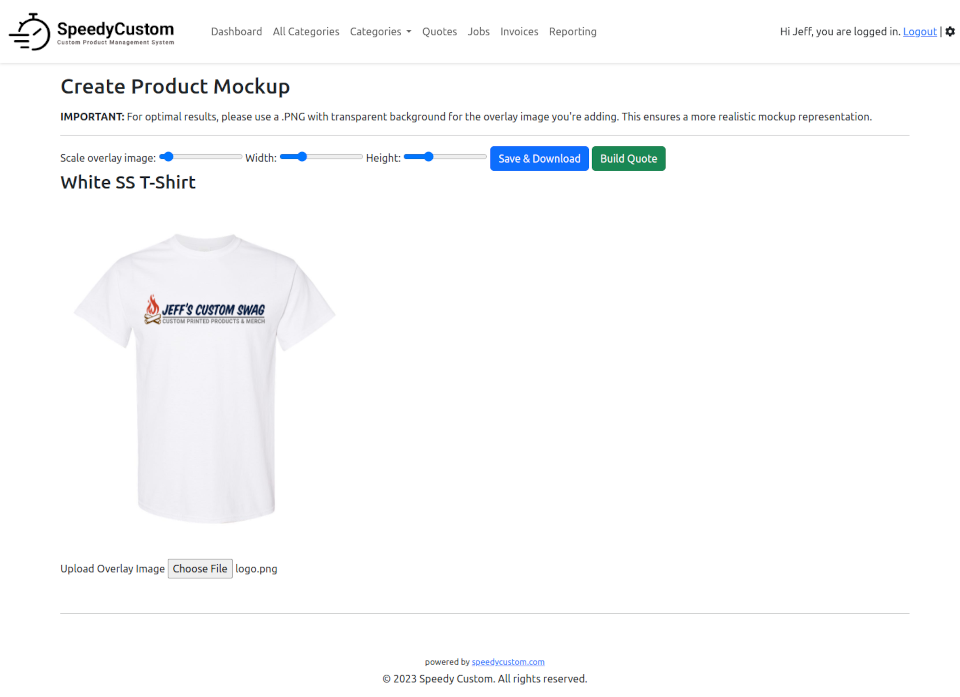
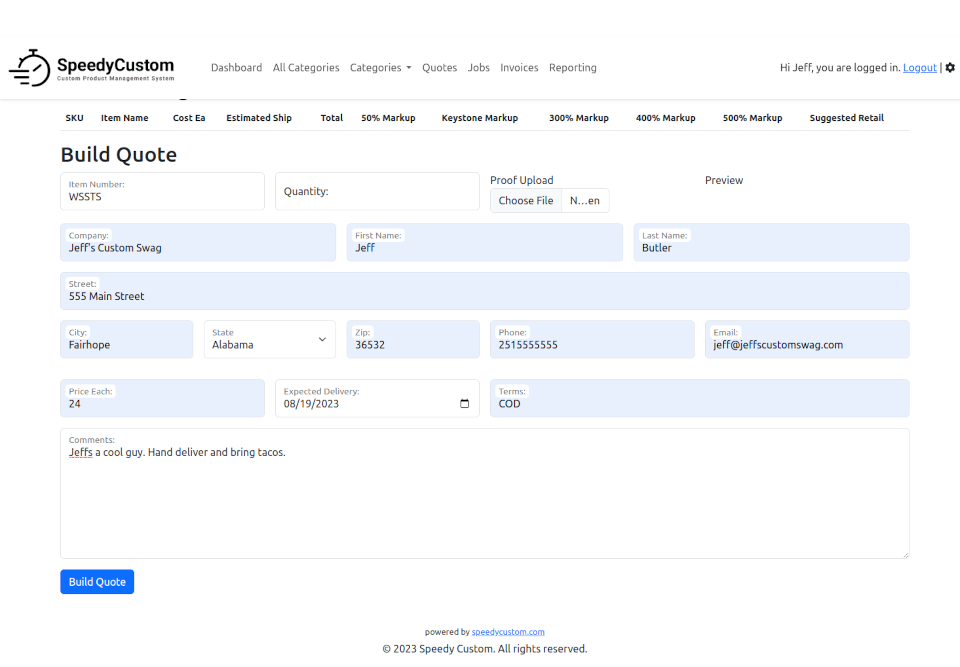
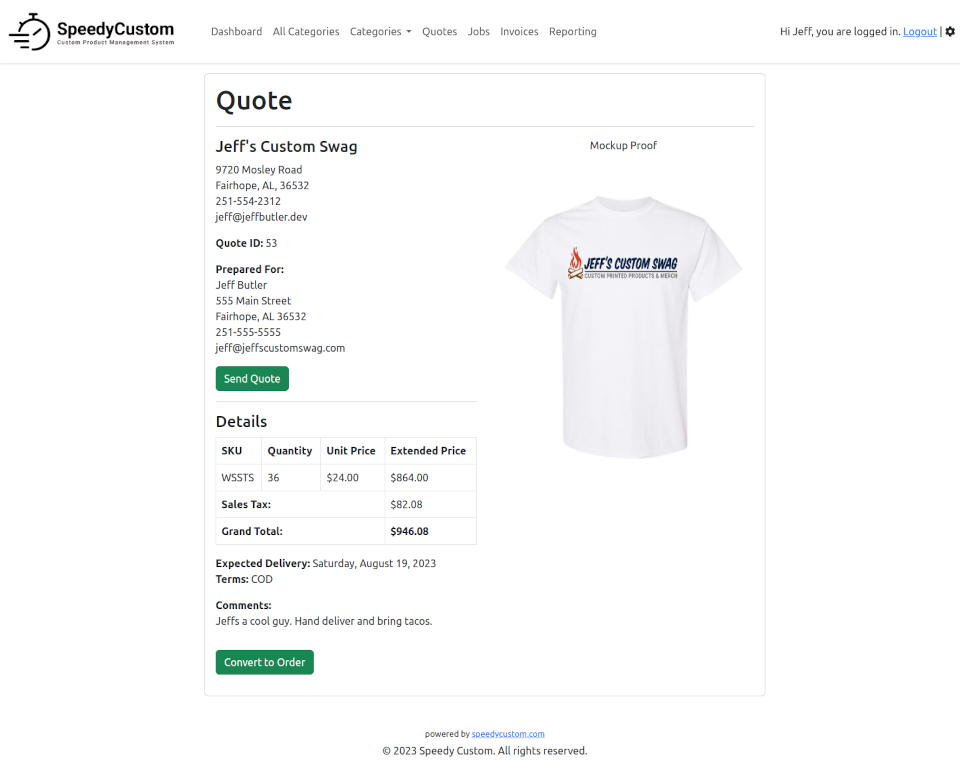
Congratulations! You've successfully built your first quote.
What Now?
After creating the quote, you can:
- Send the quote to a customer with just one click.
- Accept the quote by selecting "Convert to Order".